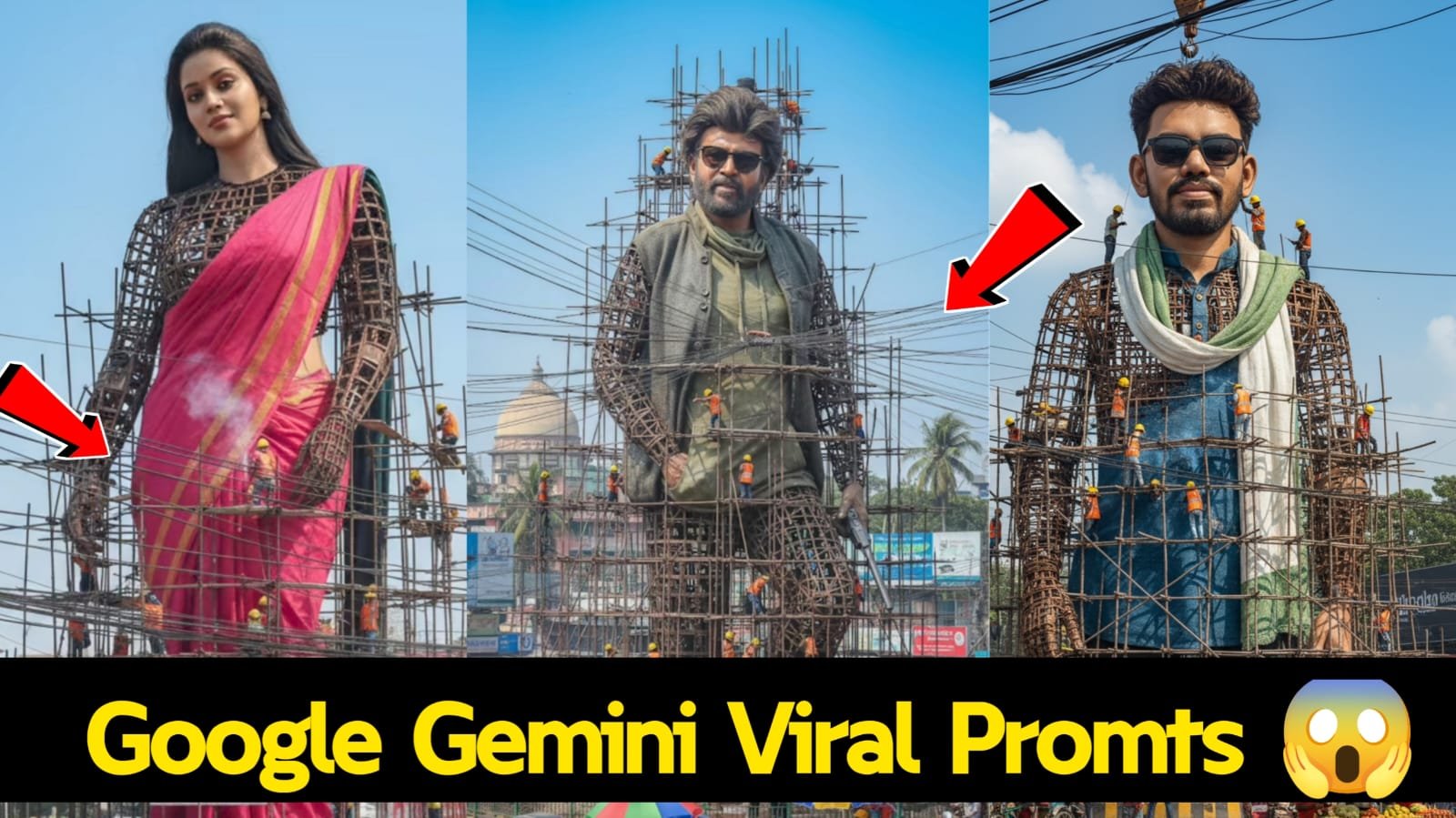Whether you’re a photographer, digital artist, content creator, or small business owner, Adobe Photoshop is one of the most powerful tools you can use to bring your visual ideas to life. With the right Photoshop editing skills, you can transform ordinary photos into eye-catching visuals, enhance your brand, and even create digital art from scratch.
In this post, we’ll cover the basics of Photoshop editing, essential tools you should know, and tips for getting started with your own projects.
What is Photoshop Editing?
Photoshop editing refers to the process of manipulating and enhancing images using Adobe Photoshop software. This could involve simple tasks like cropping and color correction, or more advanced techniques like retouching, compositing, and graphic design.
Photoshop is widely used in industries like photography, advertising, web design, and even social media marketing due to its versatility and precision.
Key Photoshop Editing Tools You Should Know
If you’re new to Photoshop, the interface can feel overwhelming at first. But once you get familiar with the key tools, you’ll find it much easier to navigate and create stunning edits.
Here are some essential tools and features:
1. Layers Panel
Layers are the foundation of Photoshop editing. Think of each layer as a separate element of your design. You can move, hide, edit, or delete each layer without affecting the rest of the image.
2. Selection Tools
These include the Marquee, Lasso, and Quick Selection tools. They allow you to isolate specific parts of an image to edit only those areas.
3. Adjustment Layers
Used for non-destructive editing, adjustment layers let you tweak brightness, contrast, saturation, and color balance without altering the original image.
4. Clone Stamp and Healing Brush
Perfect for removing unwanted objects, blemishes, or distractions in your photo. These tools copy pixels from one area and blend them seamlessly into another.
5. Filters and Effects
Photoshop has a wide range of built-in filters and effects to stylize your image, add textures, or create dramatic lighting.
Basic Photoshop Editing Workflow
If you’re just starting out, follow this simple workflow:
- Import Your Image
Open Photoshop and drag your image into the workspace. - Duplicate the Original Layer
Always work on a copy of your image so you can compare changes or revert if needed. - Crop and Straighten
Use the Crop Tool to adjust composition and remove unnecessary parts of the image. - Adjust Brightness and Contrast
Use Levels or Curves to correct exposure and add depth. - Color Correction
Use the Color Balance or Hue/Saturation tools to fix skin tones or enhance colors. - Retouching
Remove blemishes or distractions using the Healing Brush or Clone Stamp. - Sharpening and Finishing Touches
Apply a sharpening filter to bring out details, and add any final adjustments. - Save Your Work
Export in the appropriate format (.jpg for web, .psd for future edits).
Tips for Better Photoshop Editing
- Use non-destructive techniques (like adjustment layers and masks) so you can always undo or tweak your edits.
- Learn keyboard shortcuts to speed up your workflow.
- Zoom in and out often to check details and overall composition.
- Practice regularly with different types of images to improve your eye for editing.

PROMT – Create a giant hyper-realistic statue based on the given photo, keeping the original face exactly the same without changes. The statue stands tall in the middle of a roundabout in Dhaka, near a famous historical landmark. The statue is still under construction, surrounded by scaffolding, with many construction workers in yellow helmets and orange vests climbing, welding, and working on it. Parts of the statue’s body are still exposed metal framework, while other sections are already detailed and finished.
The background shows the realistic atmosphere of Dhaka city: crowded streets with colorful rickshaws, packed buses, and small cars circling the roundabout. Street vendors with tea stalls, fruit carts, and colorful umbrellas line the roadside. Shop signs, big billboards, and messy hanging electric wires crisscross above the streets, creating the typical Dhaka city vibe. The bright daytime sky shines above, with tropical trees and a bustling, lively atmosphere. Style: photorealistic, vibrant, and full of life.
Final Thoughts
Photoshop editing can seem complex at first, but with practice, it becomes an incredibly powerful skill. Whether you’re retouching a photo, designing graphics, or creating digital art, the possibilities are endless.
The more you experiment, the better you’ll get. Start with the basics, stay consistent, and don’t be afraid to try new techniques. Before long, you’ll be editing like a pro!