What is Gemini Sketch Art Photo Editing?
Gemini Sketch Art is a photo editing style that blends traditional pencil sketch techniques with modern digital enhancements. The result? A dual-toned or two-face effect that often shows one side of the subject as a detailed pencil sketch and the other in vibrant, high-definition color or stylized digital art. The name “Gemini” reflects this duality—two contrasting styles in one powerful image.
Why It’s Trending
This style is gaining traction across social media platforms like Instagram, Pinterest, and TikTok, where aesthetic presentation is everything. It brings a creative, almost cinematic flair to portraits, turning ordinary selfies or landscape shots into digital artworks worthy of a gallery.
Some reasons for its popularity include:
- Visually unique: The mix of sketch and realism grabs attention instantly.
- Customizable: You can control the level of detail, contrast, color saturation, and more.
- Perfect for portraits: The sketch effect adds emotional depth and character.
- Great for storytelling: The dual-style look often symbolizes contrast, growth, or transformation, adding meaning to your images.
How to Create a Gemini Sketch Art Effect
Creating a Gemini Sketch Art photo isn’t as difficult as it sounds, especially with the right tools. You don’t need to be a professional artist—just follow these basic steps or use apps that automate much of the process.
Tools You Can Use:
- Photoshop or Lightroom (for advanced users)
- Snapseed
- PicsArt
- Prisma
- Dedicated apps or filters that offer sketch-to-photo blending
General Steps:
- Choose Your Photo: Pick a high-resolution image, preferably a portrait with good lighting.
- Duplicate the Layer: If using Photoshop, duplicate your base layer so you can work non-destructively.
- Apply Sketch Effect: Use filters or hand-draw using the pencil tool on one half of the image.
- Mask and Blend: Use layer masks to blend the sketch side with the original photo. This is where the “Gemini” dual look comes to life.
- Add Final Touches: Adjust contrast, add shadows, refine details, and sharpen edges to make both sides look cohesive yet distinct.

PROMT –
Convert this image into a funny sketch cartoon effect, digitally drawn with expressive ink-style outlines, and exaggerated but recognizable facial features. Use vivid digital colors with subtle shading and mild hatching. Maintain a clean [white] background with a few gestural elements to suggest movement. The style should feel lively, energetic, and hand-drawn, capturing the intensity in a playful, caricature-like tone. The overall aesthetic is kinetic and full of personality
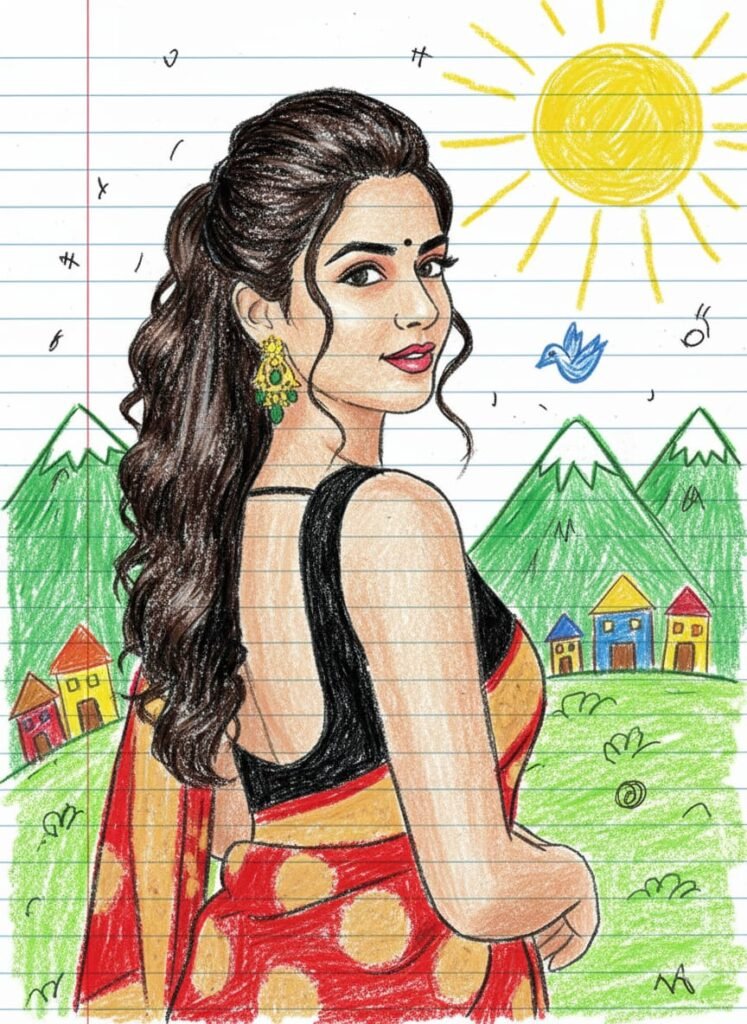
PROMT – “Transform the reference image into a cute crayon-style drawing on lined paper.Keep the original face shape, skin tone, hairstyle, expression, and clothing exactly as in the photo, but reimagine them with rough, uneven strokes and sharp outlines.• Use bright colors and random-looking textures, as if drawn by a child using crayons.Background: Add green crayon-drawn mountains, a bright yellow sun, an “M”-shaped bird, and colorful scribble-style houses.• Place the drawing on blue lined paper with a single red vertical line along the edge.• Maintain the general proportions of the person, but simplify the details to make it look more childlike and caricature-like.• Add some scribbles or imperfections to make it appear spontaneous and playful. 4:5 aspect ratio, notebook-style vertical design.”
Or, if you prefer using a mobile app:
- Upload your photo into an app like PicsArt or ToonMe
- Apply a sketch or pencil art filter
- Use the eraser or mask tool to selectively apply the effect to only part of the image
- Save and export in high quality
Tips for Best Results
- Use photos with clear facial features and contrast.
- Make sure the background isn’t too cluttered.
- Play with symmetry—a centered face split down the middle gives a strong visual effect.
- Use subtle textures for a more realistic sketch look.
Final Thoughts
Gemini Sketch Art Photo Editing is more than just a trend—it’s a way to bring a personal, artistic touch to your digital content. Whether you’re looking to level up your Instagram game or add a creative flair to your photography portfolio, this style delivers impact with ease.

