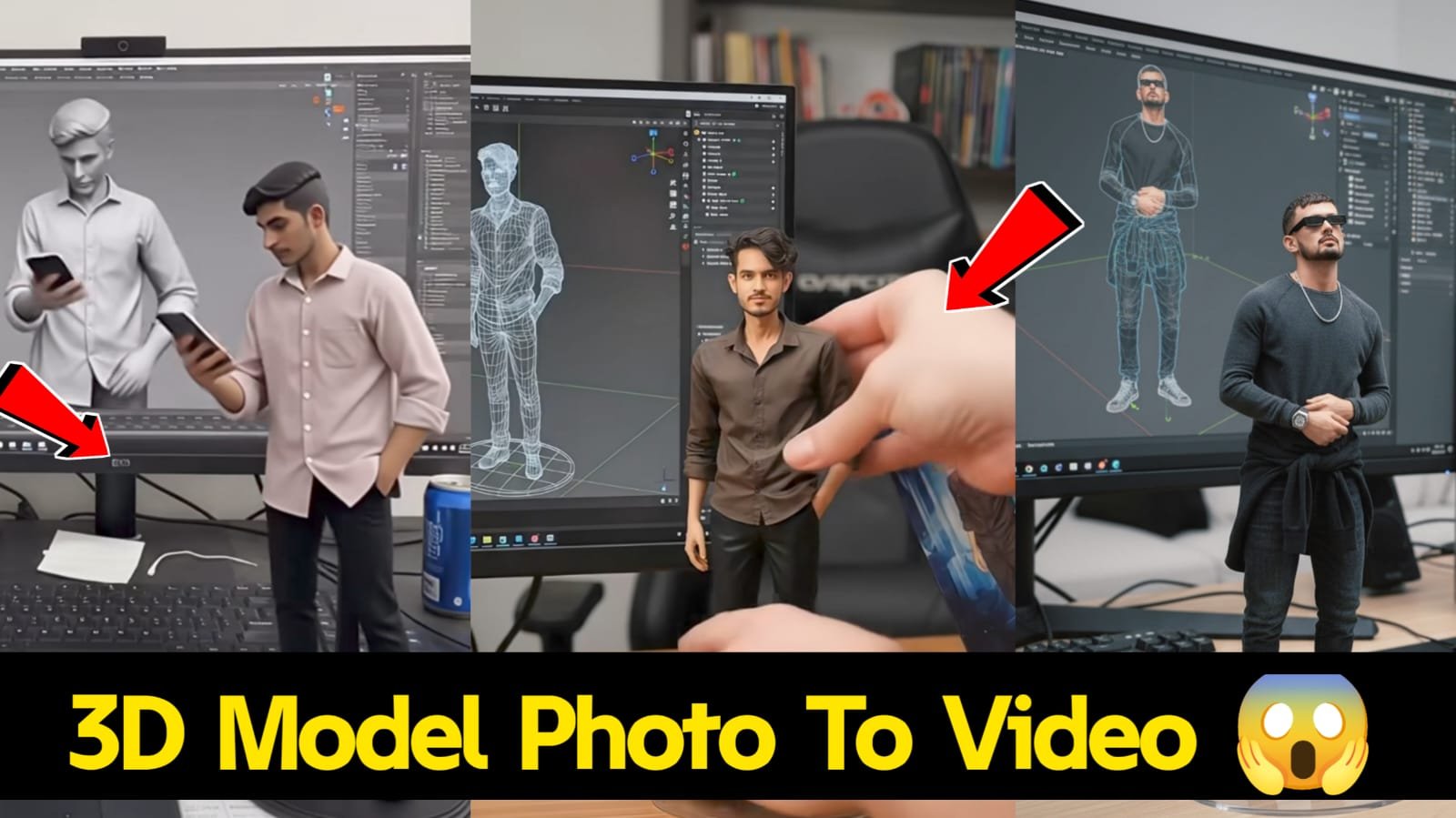In the ever-evolving world of digital content creation, tools that make editing both powerful and user-friendly are in high demand. Wondershare Filmora, long known for its accessible interface and professional-quality output, has once again raised the bar. One of its standout new features is the ability to turn 3D model photos into immersive video content, allowing creators to produce cinematic effects with just a few clicks.
In this blog post, we’ll dive into how Filmora’s 3D Model Photo to Video Editing feature works, what makes it so special, and how you can start using it to level up your visual storytelling.
What is the 3D Model Photo Feature in Filmora?
At its core, the 3D model photo feature in Filmora allows users to animate still images using simulated depth and movement. This effect, also known as parallax animation, creates the illusion of a 3D scene from a 2D photo. By mapping out foreground, midground, and background elements, Filmora breathes life into static images, making them appear as if they’re part of a dynamic video scene.
For instance, a simple landscape photo can be transformed into a visually engaging panning shot, or a portrait can be animated to have subtle camera movements that give it a lifelike presence. This is especially useful for travel vloggers, content creators, photographers, educators, and marketers looking to repurpose photos in a more engaging format.
Why This Feature Matters
Until recently, achieving a 3D photo animation effect required advanced knowledge of software like Adobe After Effects or Blender. It was time-consuming, resource-intensive, and definitely not beginner-friendly.
Filmora changes that by offering a streamlined solution. It gives everyday users and semi-pro editors a tool that previously only professionals could access. You no longer need to spend hours keyframing or learning complex 3D environments — Filmora lets you create a cinematic feel within minutes.
How It Works: A Step-by-Step Guide
Using Filmora’s 3D model photo editor is simple and intuitive. Here’s a quick overview of how to get started:
1. Import Your Photo
Start by launching Filmora and importing the photo you want to animate. Choose an image with distinct layers (like foreground subjects and background scenery) for the best effect.
2. Apply the 3D Photo Effect
Drag your photo to the timeline. Then go to “AI Tools” or the “Effects” panel and find the 3D photo option. Filmora uses AI-powered depth mapping to automatically separate your image into different layers.
3. Customize Motion
Once the photo is processed, you can select motion presets or manually adjust the camera movement. Options include zooming, panning, tilting, or rotating to mimic real-world camera dynamics.
4. Add Background and Overlays
Enhance the realism by adding light flares, motion blur, or custom backgrounds to replace flat backdrops. You can also include particles, bokeh, or snowfall effects to suit the mood of your video.
5. Fine-Tune and Export
Adjust timing, layer depth, and transitions until you’re satisfied. Then simply export the video in your preferred format and resolution. Filmora supports up to 4K output.
Creative Uses for the 3D Model Photo Tool
Here are just a few ways creators are using this feature:
✅ Photo Slideshows with Depth
Forget traditional slideshow formats. Turn your wedding, travel, or birthday photos into vibrant cinematic sequences.
✅ Marketing and Social Media Content
Eye-catching visuals are essential on platforms like Instagram, TikTok, and Facebook. Animate product shots or testimonials to boost engagement.
✅ YouTube Videos and Vlogs
Add visual flair to storytime videos, travel vlogs, or educational content by turning stills into dynamic clips.
✅ Documentaries and History Projects
Bring archival photos to life in documentaries by adding motion, creating a deeper emotional impact on your audience.
Pros and Cons
Pros:
- Extremely user-friendly
- Fast rendering times
- No need for third-party plugins
- High-quality output
- AI-assisted layering
Cons:
- Limited manual control compared to advanced 3D software
- Works best with high-resolution images
- Not yet available on all older Filmora versions
Final Thoughts
Filmora’s 3D model photo to video editing feature is a powerful addition that blurs the line between photo and video. It’s ideal for creators who want to add movement and depth to their visuals without learning complex software.
Whether you’re a beginner experimenting with visual storytelling or a seasoned content creator looking for a time-saving solution, Filmora provides an accessible yet effective way to turn flat images into compelling cinematic content.
So, next time you find yourself staring at a gallery of static images, think about how you could bring them to life. With Filmora, it’s not just a photo anymore — it’s a scene waiting to unfold.